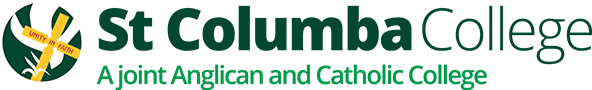SEQTA
Download the app or access via the SEQTA portal
SEQTA Links
What is SEQTA and SEQTA Engage?
SEQTA is an advanced teaching and learning management system incorporating all aspects of the learning and citizenship of a student’s participation in school. The SEQTA platform is constructed of three integrated, web-based portals: SEQTA Teach, for teaching staff; SEQTA Learn, for students; and, SEQTA Engage, for parents and caregivers. SEQTA Engage is the parent and caregiver online portal allowing you to be an active participant in your child’s learning.
SEQTA Engage allows you to:
- Access an overview of learning for each subject your child studies in accordance with the Australian Curriculum (Junior students)
- Follow the learning outcomes and activities of each subject in your child's timetable (Middle/Senior students)
- Track homework tasks given by teachers (Junior students)
- Monitor your child's learning progress as their assessments are marked by teachers (Middle/Senior students)
- Access your child's current and past reports
- Send and receive emails, and direct messages for Middle/Senior students, to or from teachers and College staff
- View your child's unresolved absences and lateness information
- See what's happening in daily notices and the College calendar
- View College policies, procedures and important information in the documents archive.
How do I login to SEQTA Engage?
Your access to SEQTA Engage begins on receipt of an email from the College. This individualised email invites you to set up a SEQTA Engage account with the College. A Log in Guide is available for download, providing you with step-by-step instructions on how to access SEQTA Engage from a personal computer or through the SEQTA Engage mobile app.
If you already have your username and password, you can access SEQTA Engage by clicking here. Alternatively, click the link on the St Columba College homepage under Important Links.
When using the SEQTA Engage app, enter the following URL when using Manual Setup: https://coneqt-p.stcolumba.sa.edu.au
What if I require further assistance?
You can view or download the SEQTA Engage Parent and Caregiver User Guide. This document provides step-by-step instructions on how to use the SEQTA Engage platform.
I'm still having trouble using SEQTA Engage
For SEQTA Engage support, email the College's SEQTA Engage Help Desk - seqtasupport@stcolumba.sa.edu.au